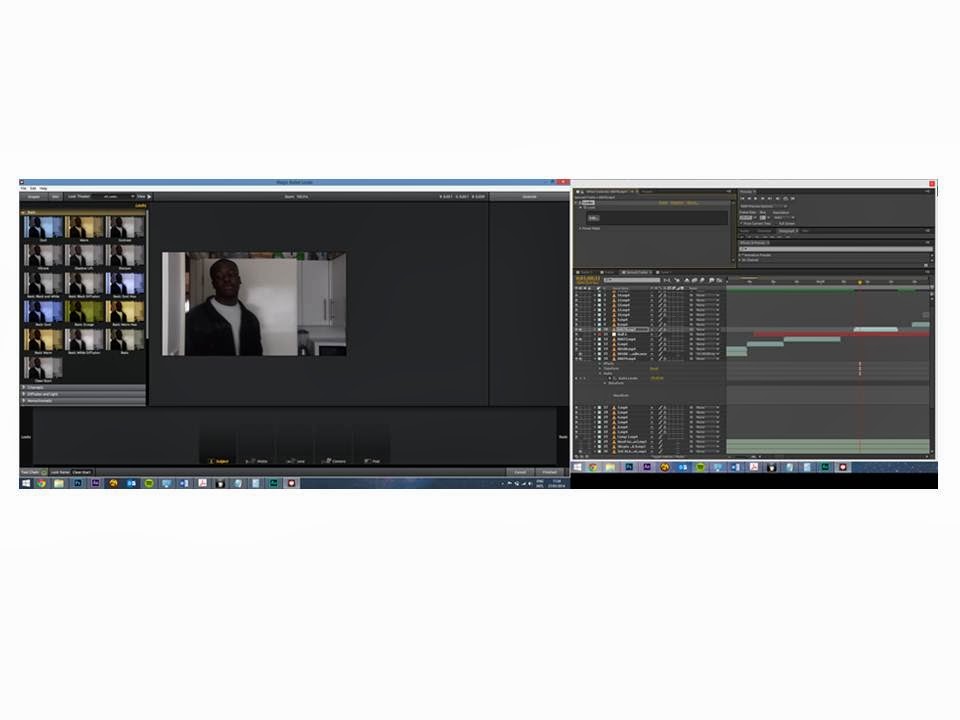 Once you see the trailer, you will notice the black and white colour pallet in the first few shots. This was done to portray all the times our protagonist, Remel, has bad intentions or to show his troubled environment.
Once you see the trailer, you will notice the black and white colour pallet in the first few shots. This was done to portray all the times our protagonist, Remel, has bad intentions or to show his troubled environment.
1.Go to edit > Preference > General
2.Check 'use system colour picker' option
3.Now you will get a selection of colour pallets as you can see on the final image.

No comments:
Post a Comment
Note: only a member of this blog may post a comment.